year,count 2008,2 2009,10 2010,3 2011,6 2012,21
I want to load this into Excel or Numbers and create a bar chart where each bar is labeled with the year on the X axis and the height of the bar is the value for that category.
Load in the CSV file and you will have two columns of data.
The trick with Numbers is to specify the first column (year) as a Header column.
Go to the first column header (A) and use the pull down menu to select 'Convert to Header Column'. That makes the background for these cells gray and makes the text bold.
Now go to the first row header (1) and use that pull down to select 'Convert to Header Row'.
Select the entire table by clicking the corner cell at the top left, then go to 'Charts' icon in the toolbar and select your preferred type of bar chart. You will see the chart appear with the Years as the X axis and the column header(s) as the data series labels.
If you type data directly into a new Numbers sheet then the headers will be set up automatically, but that does not happen when you import a CSV file.

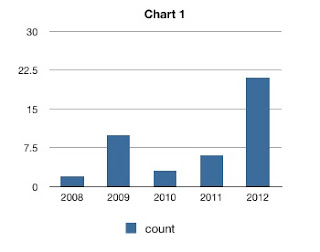



No comments:
Post a Comment